The Android G1 was a cool phone, but you and I both knew that I wouldn’t stick with it very long. What can I say, I get bored easily. So, this week I’m going to be trying out the Nokia N85 smartphone. It’s been awhile since I’ve had a newer Symbian phone, so I’m excited to see if it will keep me interested enough to stick around after the week is done. This first post, otherwise known as Day 0, will provide a short tour of the physical features of this phone. The rest of the series will delve into more detailed usage of the these features. OS: Symbian 9.3 S60 Nokia N85 Smartphone Out of the box, I was impressed by the size of the N85. It’s very close to the same dimensions as the Palm Centro as you can see from the image below. For me, this size is pretty much perfect because it is comfortable in both your hand and your pocket. The N85 has a shiny Black plastic face that attracts fingerprints and smudges like flowers attract bees. The non-touchscreen display takes up most of the front surface of the phone. Above the display is the speaker, light sensor and a front facing secondary camera. Below the display is a collection of 9 buttons. The buttons that you can actually see include Call and End keys, the Navi wheel / scroll key with the center select button and to the Right of that is the small multimedia key. The four buttons that you don’t see when the phone is in idle mode are the two buttons that map to the bottom screen menu items, as well as the Menu key and Clear key C which are located along the bottom edge. To activate these buttons, you just press the case in that area. On the back side of the phone, you will find the easy to remove battery cover, the camera lens and LED flash. There’s a protective slide cover for the camera lens. Sliding this cover open exposes the lens and also launches the camera application. I really like the fact that sliding the cover open will immediately start the camera application and will allow you to capture images straight away without having to navigate various menus in order to launch the camera application. On the Left edge of the phone, you will find the microSD card slot and lanyard attachment point. On the opposite edge, you will find two speakers for stereo sound with 3D effects. There is also a camera shutter button, key lock switch and the volume / zoom button. The top edge has the micro USB connector for charging and syncing. Next to it is a 3.5mm stereo earphone jack and the power button. To access the numeric keypad, you slide the display upwards. The sliding mechanism feels like it has a spring assist, which makes it pretty easy to slide it open and closed. The only issue I have with this design is that to slide the display up, you have to use your thumb on the screen to move it. That means smeary fingerprints all over the screen. Sliding open the screen will ‘wake’ up the phone if it is in idle mode and will not require that you press the screen unlock buttons. It’s important to note that the keypad does not have individual keys. Instead, it has one flat surface with the buttons under it. It has good tactile feedback and is backlit, but I personally prefer separate keys. That’s just me though… The numeric keypad isn’t the only keypad on this phone. If you slide the screen in the opposite direction, it will expose four short side keys. These keys have different functions depending on the application that you’re in. In the image above, you can see that the keys have play/pause, stop, next and previous track functions for the music player. When using the web browser, they can be used to zoom in and out as well as to play/pause and stop music that you may be listening to in the background. They can also be used in game mode. So far I’m loving the size of this phone. It’s perfect for sliding in my pocket when I take walks at work. The phone is solid, has a good heft to it and feels good in my hand. It does exhibit some creaking noises when I apply my ever popular gadgeteer squeeze test on it. My main complaint so far is the flat keyboard. I’ve never been a fan of that style and am not sure this phone will be the one that changes my mind. That’s it for the hardware tour. I’ll be back with my Day 1 and 2 impressions, which will include:Day 0
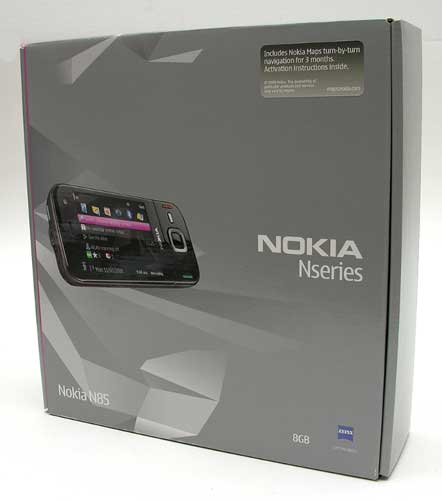
Hardware Specifications
Bands: Quad-band EGSM 850/900/1800/1900 MHz, WCDMA 850/1900/2100 MHz
Data: GPRS/EDGE/UMTS/HSDPA/WiFi
Memory: 74 MB internal, 8GB microSD flash card included
Display: 2.6″ 16 million color QVGA Active Matrix OLED, 240×320 pixel resolution
Camera: 5 megapixel (2584 x 1938 pixels) with Carl Zeiss optics, autofocus and dual-LED flash
Video: 640×480 VGA, up to 30 frames per second
Bluetooth: 2.0 with Enhanced Data Rate and A2DP
WiFi: 802.11b, 802.11g
Audio: 3.5mm stereo headphone jack
Battery: 1200mHa, Estimated 4 hours talk time, estimated 12.5 days standby time
Size: 4.o5 x 1.97 x 0.63 inches (103 x 50 x 16 mm)
Weight: 4.5oz (128g)
Package Contents
Battery
AC Adapter
micro USB cable
Video connectivity cable
3.5mm earphones and controller
Getting started guides

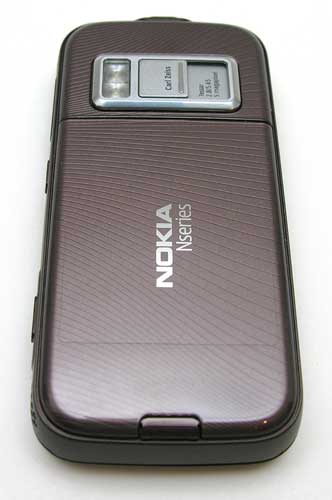







This entry was posted
on Monday, February 23, 2009
and is filed under
cellphone,
nokia,
nokia cellphone,
nokia products,
nokia85,
nokia85 review,
Smartphone
.
You can leave a response
and follow any responses to this entry through the
Subscribe to:
Post Comments (Atom)
.
0 comments
Categories
- .laptop battery (1)
- ‘Billoo Barber (1)
- 'Slumdog Millionaire (5)
- “Melissa (1)
- “Starburst iPod”music gadget (1)
- 1.86ghz (1)
- 10 megapixel (1)
- 10" Aspire One (1)
- 120gb (1)
- 12megapixels (1)
- 2 million (1)
- 20 million (1)
- 20 ways (1)
- 2009 oscar (1)
- 2009 Sports Illustrated (2)
- 2010 (1)
- 2010 911 GT3 (1)
- 2010 Porsche 911 GT3 (1)
- 2010911Gt3 (1)
- 2010Porsche911Gt3 (1)
- 2011mini crossover (1)
- 22 inch (1)
- 245 runs (1)
- 2mn (1)
- 2pack (1)
- 3 Walkman Phone (1)
- 3GNC10 (1)
- 3GSM (1)
- 3GSM 2009 (1)
- 4 million (1)
- 50 Cent (1)
- 7 (1)
- 8 megapixel (1)
- 8 million (1)
- 8 oscar (1)
- 8.9 (1)
- 81 oscar awards (9)
- 9MP Digital (1)
- 9MP Digital Camera (2)
- A.R rehman (4)
- aap ka surror (1)
- aaplication (1)
- Abandon Gig (1)
- Abhishek (6)
- academy awards (5)
- academy awards2009 (1)
- acer (3)
- acer ships (1)
- adnan wife (1)
- adobe (1)
- ads (2)
- adsense (1)
- advertising social nettworl (1)
- affluence (1)
- AGAINST ALL ODDS (1)
- Aigo's "Jigsaw (1)
- airport (1)
- Aishwarya Rai Bachchan (5)
- AKKI (1)
- akon (1)
- Akshay Kumar (1)
- album leak (1)
- album of year (1)
- alchemy line (1)
- Aline Nakashima (1)
- Alleged Criminal Threat (1)
- Allen Stanford (1)
- Allen Stanford charged (1)
- Amanda Seyfried (1)
- amazon (1)
- AMD (1)
- america (3)
- american idol (3)
- AMEX Digital's SR-7 (1)
- amiah (1)
- amir khan (2)
- amitabh (1)
- amitabh bacchan (5)
- amitabh signature (1)
- Amy Adams (1)
- Amy Winehouse (5)
- ANDROID (1)
- Angelina jolie (11)
- Anil Kapoor (1)
- anna faris (1)
- anne french roll on (1)
- ANNOYANCES (1)
- apex court (2)
- APN contest (1)
- apologizes (1)
- apolpogy (1)
- app store (3)
- apple (9)
- apple news (2)
- apple store (1)
- apples (1)
- application launcher (1)
- application news (10)
- apps (5)
- Aquarium (1)
- Art (1)
- aspire (1)
- aspire one 10 (1)
- assault victim (1)
- Asus (3)
- Asus Eee 1000HE (1)
- Atek Logio (1)
- atlanta (1)
- Attacks Boyfriend (1)
- aussies (1)
- austrailia (1)
- AV310 (1)
- awards. (6)
- b (1)
- babes (1)
- baby photos (1)
- bankable (1)
- banning (1)
- Bar Rafael (1)
- BART signs (1)
- BCCI awards (1)
- beach resorts (1)
- BELT (1)
- best actor (1)
- best actress (2)
- best director nominess (2)
- best picture (1)
- beyonce (3)
- big b (2)
- big band theory (1)
- bike (1)
- billu barbar (1)
- billu barber songs (2)
- bipasha basu (1)
- black (1)
- black dress (1)
- black variant (1)
- blackberry (2)
- blender india (1)
- blog tools (2)
- blog war (1)
- blogger (2)
- blogger updates (1)
- blogging (2)
- blogging tools (1)
- blogspot (1)
- blue tooth (1)
- blue tooth vibrating braclet (1)
- Bluetooth (1)
- Bluetooth Car Kit Review (2)
- bo (1)
- bobby (1)
- bollywod (55)
- bollywood (28)
- bollywood awards.redcarpets (2)
- bollywood beauty (3)
- bollywood birthday (2)
- bollywood celebrity (84)
- bollywood event (39)
- bollywood gossips (45)
- Bollywood Movie Reviews (4)
- bollywood movies (23)
- bollywood music (4)
- bollywood news (53)
- bollywood photos (1)
- bollywood songs (1)
- bond gril (1)
- booby moon (1)
- box office (1)
- Box Office Review (1)
- box set (1)
- boys night (1)
- braclet (1)
- brad pitt (6)
- bravia (1)
- breville cafe (1)
- Britney Spears (4)
- browser (1)
- Buy Palm Pre (1)
- calfeed (1)
- callpod (1)
- camedn (1)
- cameraphone (1)
- can do better (1)
- cancer (1)
- candobetter (1)
- canon10 cameras (1)
- car news (1)
- car technology (9)
- cars (13)
- cars event (1)
- cars evnt (4)
- casio exlim (1)
- Caudalie Moisturizing Cream (1)
- celebrity (9)
- celebrity news (3)
- celebrity style (1)
- celina (1)
- celina jatley (2)
- cellphone (33)
- CES 2009 (1)
- Chanel Show (1)
- child abuse (1)
- china (1)
- Chris Brown (8)
- Chris Martin's (1)
- chris pratt (1)
- Christian Bale's (1)
- chryster (1)
- circa (1)
- cisco (1)
- City Hotels (3)
- claims (1)
- CliqCliq (1)
- close down (1)
- cluring stutter (1)
- cofeedregs (1)
- Coleman LED Quad (1)
- Colibri pico projector (1)
- coloring (1)
- compuetr technology (1)
- condoms (1)
- Construction System (1)
- contact lens (1)
- copycar (1)
- copyright (2)
- coral lakes (1)
- cosmetics (1)
- costly music video (1)
- Cover Model (1)
- coveroo (1)
- Crackulous (1)
- craling site (1)
- cricket (7)
- cricket news (8)
- crown of bollywood (1)
- cruise (2)
- Cute EV "Sporty" (1)
- Cyber-shot Cameras (1)
- Cynthia Nixon (1)
- czarine style (1)
- daily article (1)
- dakota (1)
- Danish speakers (2)
- date a girl (1)
- dating (1)
- Davos (1)
- Dead Space Extraction (1)
- deal (1)
- Deal of the day (15)
- Deepika Padukone (3)
- Delhi 6 (4)
- delhi 6 premiere (1)
- Delhi 6 reviews (2)
- delhi6 (3)
- delhi6 songs (1)
- dell (5)
- DELL ANDROID PHONE (1)
- Dell Inspiron Mini 9 (1)
- dell mini9 (1)
- dell products (1)
- DELL SMARTPHONE (1)
- dell softwares (4)
- dellproducts (1)
- designer (2)
- dev aptel (1)
- DGA awards (1)
- Dhoni (2)
- digital photo frame (1)
- dino morea (1)
- dish networks (1)
- disney star (1)
- Displays (1)
- dolly parton (1)
- dream works (1)
- dresses (1)
- Drive Cordless Power Wrench (1)
- driving (1)
- driving lessons (1)
- DROPBOX (1)
- dsiney (1)
- DTVPAL (1)
- Dustin Hoffman (1)
- DVR (1)
- Dynaudio's (2)
- E350 (1)
- E550 (1)
- Eclipse (1)
- economy (1)
- economy news (1)
- ecosteal (1)
- ECW Departure (1)
- Eee pc 100 he (1)
- electric car (1)
- electronic gadget (1)
- Elimination Chamber Matches (1)
- Elisabeth Hasselbeck (1)
- emily blunt (1)
- eminem (1)
- Emotional Grammy (1)
- Emraan (1)
- Emraan Hashmi (1)
- engagement ring (1)
- EOS 5D Mark I (1)
- estee lauder (1)
- european children (1)
- Eva Mendes (1)
- Evan Rachel (1)
- event (2)
- events (2)
- expresso maker (1)
- eye wear (1)
- F200EXR (1)
- face book privacy (2)
- facebook (35)
- facebook 5 years (2)
- facebook apps (7)
- facebook connect (2)
- Facebook Design (1)
- facebook evolution (1)
- facebook news (35)
- facebook pyramid (1)
- facebook status (2)
- Facebook U.K (1)
- facebook updates (18)
- facebookopenid (1)
- fashion (4)
- fashion event (2)
- fashion news (2)
- fashion shows (1)
- fashion week (2)
- fashoin event (2)
- fastest growing (1)
- fatal brain injury (1)
- FeRAM (1)
- Fernanda Motta (1)
- Ferry (1)
- FICCI (1)
- FICCI awards (1)
- fido (1)
- fight (1)
- FILE SYNCHRONIZATION (1)
- final 36 (1)
- fingerprints (1)
- Fix (1)
- FLASH DRIVES (1)
- FLASHDRIVE (1)
- Flexeiras (1)
- flowercomposition (1)
- footballer (1)
- ford cars (1)
- Ford's ECOnetic Fiesta (1)
- freepc calls (1)
- Freida Pinto (5)
- freido pinto (3)
- french (1)
- fuijiflim (1)
- Fujifilm’s (3)
- funny gadget (1)
- future eyes (1)
- gadget guru (52)
- gadgetguru (31)
- games (2)
- gaming (1)
- garrity8 led (1)
- gauri khan (1)
- gautam kapoor (1)
- geneva (1)
- geneva 2009 (1)
- geneva motor show (1)
- Geneva2009 (1)
- georgia (1)
- ghalib (1)
- gilty couture (1)
- girl cheers (1)
- girls (1)
- Gitanjali Luxury Style Fest (2)
- gmail (6)
- GMail Filters (1)
- gmailupdates (2)
- goa (1)
- goldtennis racquet (1)
- golf apps (1)
- google (36)
- google adword (1)
- google adwords (1)
- google calender (1)
- google crawling (1)
- google crome (1)
- google earth (5)
- google earth updates (1)
- google earth5 (2)
- google japan (1)
- Google Malware Results (1)
- google map (4)
- google news (23)
- Google PowerMeter (1)
- google syncs (1)
- google tools (1)
- google updates (16)
- google.google adsense (1)
- Googlebot (1)
- gps (1)
- Grammy (1)
- grammy awards (12)
- grammy awards2009 (11)
- grammy gift lunge (1)
- Grammy nominees and winners (1)
- grand slam (1)
- gril (1)
- gtalk (2)
- GTR (1)
- Guitar Hero Controller PS2 and PS3 (1)
- guys (1)
- h (1)
- Hammacher and Schlemmer’s (1)
- happy birthday (1)
- happybirhday (2)
- Harbhajan (1)
- hayden (1)
- hayden [enettiere (1)
- HDTV (1)
- headset system (1)
- heart problem (1)
- heath ledger (1)
- helio ocean (2)
- helle berry (1)
- heros (1)
- highway efficency (1)
- highways (1)
- Hijacked (1)
- hilary duff (1)
- himesh Reshammiya (1)
- ho (1)
- holly madison (1)
- hollyood music (14)
- hollywood (129)
- hollywood awards (30)
- hollywood babes (27)
- hollywood beauty (2)
- hollywood celebrity (113)
- hollywood events (51)
- hollywood gossips (59)
- hollywood movies (4)
- hollywood news (59)
- Home Entertainment (1)
- honda pilot (1)
- honey brunch (1)
- Honor Marie Warren’s Photos (1)
- hordit (1)
- hospital (2)
- hotels (5)
- hotter couple (1)
- househuting (1)
- HOW TO (1)
- HP (1)
- hp mini 1000 (1)
- HP's iPAQ (1)
- HTC Touch Cruise (1)
- HTCmagic (2)
- huawei (1)
- hugh jackman (1)
- hulk hogan (1)
- hulk hogan memoir (1)
- IBM (1)
- ickitt (1)
- IIFA (1)
- illuminati (1)
- iMacs (1)
- imran khan (1)
- india (2)
- infilation (1)
- injuries (1)
- intel (2)
- intel develop (1)
- internet (6)
- internet news (15)
- iphone (19)
- iphone 3G firmware (1)
- iphone app (1)
- iPhone Downloads (1)
- iphone live tv (1)
- iPhone Programs (1)
- iphone unlock softwares (1)
- iphoneapps (1)
- iphoto (1)
- IPL (3)
- IPL secret (1)
- ipod touch (3)
- ipoddock (1)
- iriver SPINN (1)
- IT industry (1)
- IT industry news (1)
- iVoice R1 (1)
- iwear (1)
- jai ho remix (1)
- jailed (1)
- Jamie Foxx (1)
- japan (2)
- japan cell hone (1)
- japan technology (1)
- Jason Mesnick (1)
- Jeff Hardy (1)
- Jennifer Aniston (5)
- Jennifer Hudson (2)
- jeopardy (1)
- Jessica Alba’s (1)
- jessica gomes (1)
- jessica simpson (1)
- jiah khan (1)
- jiynka iphone apps (1)
- Joby Zivio Boom (2)
- joe jonas (1)
- john abraham (1)
- john mayer (2)
- justin gaston (2)
- kandi burruss (1)
- Kangana Ranaut (1)
- kareena (4)
- kareena kapoor (6)
- kate moss (1)
- Kate Winslet (4)
- katrina kaif (2)
- katthy griffin (1)
- katy perry (1)
- Kendra Wilkinson (2)
- Kenley Collins (1)
- keybooard (2)
- Keychains (1)
- kickboxing (1)
- KidRex (1)
- kids collection (3)
- kids zone (5)
- KIDS’ CHOICE AWARD (1)
- killerstartup (10)
- kites (1)
- knot (1)
- kodak (1)
- Kodak 7” Digital Picture Frame (1)
- koel (1)
- konkona sen (1)
- kristy sawanson (1)
- KS360 (1)
- KYOCERA (1)
- KYOCERA NS01 (1)
- lakme (1)
- lakme fashion week (1)
- lane use (1)
- lantern (1)
- laptop (15)
- largest snake (1)
- laser engraved phone cover (1)
- Launch (1)
- launch brazil (1)
- Launch" (1)
- launches (1)
- Lead Hybrid LBS (1)
- leaked oscar (1)
- leaked police report (1)
- led light (1)
- lenavo (2)
- leona lewis (1)
- LEYIO FLASH DRIVE (1)
- LEYIO PERSONAL WIRELESS SHARING DEVICE (1)
- LG (1)
- lifestyle (2)
- Lil waynre (1)
- Lily Allen’s (1)
- LiMo (1)
- Limp Bizkit (1)
- Lindsay Lohan (1)
- linkedin (1)
- Linux Foundation (1)
- lomani (1)
- lost virginity (1)
- love (2)
- Luck By Chance (1)
- lucky by chance (1)
- lufti (1)
- Lux (1)
- Luxury Global Travel Brand (1)
- luxury hotel (4)
- Luxury Style Fest (1)
- Luxury Yacht (1)
- M.I.A (1)
- Mac (1)
- Mac trojan horse (1)
- Madonna (2)
- MagicJack (1)
- mahesh bhatt (1)
- mahinder sign dhoni (1)
- Mandira Bedi (1)
- mannat (1)
- marie claire (1)
- married (1)
- matt hardy (2)
- media (3)
- Medisana Back Pain (1)
- meebo (1)
- mens nipples (1)
- mercedes benz (1)
- mickey (1)
- micro bubbles (1)
- MICROSOFT (4)
- microsoft news (3)
- microsoftzune (1)
- milan (1)
- milenge milenge (1)
- miley cyrus (12)
- milo (1)
- milo fried (1)
- mind notes (1)
- mind relaxer (1)
- Mischa Barton (1)
- miss america 2009 (1)
- Mitsubishi (1)
- Mitsubishi Lancer (1)
- mobile apps (2)
- mobile explosion (1)
- mobile phone (1)
- mobile users (1)
- mock asians (1)
- models (1)
- modern (2)
- most desirable women (1)
- moto (1)
- motorola (1)
- movie release (1)
- Mozilla (1)
- mp3 player (2)
- MP3player (1)
- mumbai (1)
- music gadget (4)
- music store (1)
- MWC (2)
- my space (1)
- myspace (3)
- N97 (1)
- nadana sen (1)
- nadya suleman (1)
- nadyasuleman (1)
- naked (1)
- natasha richardson (1)
- Nathania Johnson (1)
- necklace (1)
- nes (1)
- netbook (1)
- new cars (6)
- new kindle2 (1)
- new release (1)
- new sensor (1)
- new websites (9)
- news (12)
- News and tagged with google (3)
- nicky hilton (1)
- nisaan (1)
- nissan (1)
- nokia (8)
- nokia cellphone (1)
- nokia deal (1)
- Nokia E75 (1)
- nokia products (1)
- nokia updates (2)
- Nokia's E63 (2)
- Nokia's Location Sensor (1)
- nokia85 (1)
- nokia85 review (1)
- notebook (1)
- nude scenes (1)
- nv lifestyle (1)
- NZ tour (1)
- octuplets mother (2)
- OCZ (1)
- ODI squad (1)
- offical website (1)
- offline (1)
- one world (1)
- online event guide (1)
- online music (1)
- open lettert (1)
- open source (1)
- opera (1)
- Organizer Review (1)
- orkut (1)
- orkut features (1)
- orkut tools (1)
- orkut updates (1)
- oscae (1)
- oscar award (20)
- oscar ceremony (7)
- oscar nomination (2)
- oscar nomines (1)
- oscar nominessoscar nomination (1)
- Oscar Predictions (2)
- oscar red carpet (2)
- oscar winner (1)
- Ovi (1)
- pain relief system (1)
- Palm Mojo SDK (1)
- palm pre (2)
- Palm Pre Carriers (1)
- Palm Pre Features (1)
- Palm Pre Review (1)
- pamela anderson (1)
- papa johns (1)
- paris ex (2)
- paris fashipn week (1)
- paris hilton (10)
- paris hilton pictures (3)
- paris hlton house (2)
- Patricia Arquette (1)
- paypal (1)
- peavy rockmaster (1)
- performance (1)
- Philip Seymour Hoffman (1)
- philips (3)
- philips.micro hi fi system (1)
- phone (1)
- Phone Booth (1)
- Phone booth aquarium (1)
- phone cover (1)
- Phonebooth (1)
- Phonebooth aquarium (1)
- Photo Album (1)
- photo frame (1)
- photoshop (1)
- pink panther premiere (1)
- PlayStation 3 (1)
- pmnitech 4.3 (1)
- police report (1)
- ponting (1)
- Poo Powers Oslo Buses (1)
- porche car (2)
- Porsche (1)
- Porsche 911 (1)
- Porsche's (1)
- Porsche's sales (1)
- portable DVD player (1)
- portablegps (1)
- posthumous oscar (1)
- PowerSquid - 2 Pack (1)
- pre grammy awards (1)
- pregmant (1)
- pregnancy remours (1)
- preity zinta (1)
- press conference (2)
- priety zinta (1)
- printer (1)
- privacy policy (1)
- property (1)
- property case (1)
- PS4 (1)
- public connect (1)
- publishing deal (1)
- pussycatdolls (1)
- QIO Systems (1)
- qualcomn (1)
- Quick (1)
- Quick Touch Border (1)
- raaz2 (4)
- Radiohead (1)
- raising (1)
- rakhi sawant (1)
- ralhouse wives (1)
- ranbir kapoor (3)
- ray cyrus (1)
- recession (1)
- red carpet (1)
- relationship (1)
- rental car (1)
- Review (3)
- rihana assault (1)
- rihanna (7)
- Ritu Beri (2)
- roadways (1)
- robert pattinson (2)
- robin willams makeup artist (1)
- Robinho (1)
- Rockband (1)
- romance (1)
- rotary club award (1)
- rreplicas (1)
- rss reader (1)
- Rubik's 360 (1)
- Rubik's Cube (1)
- runs (1)
- s Ultra-Slim Metal Body (1)
- safety (1)
- Saif Ali (1)
- sale (1)
- salma hayek (1)
- salma hayel (1)
- Samantha Ronson (1)
- samsung (3)
- samsung cellphone (3)
- Samsung Lucido (1)
- Samsung Memoir (2)
- samsung NC20 (1)
- samsungSGH-F266 (1)
- sanjay dutt (1)
- sanjay leela bhansali (1)
- Santa Barbara Film Festival (1)
- Sarah Jessica Parker (1)
- scammer shuffles (1)
- Scarlett Johansson (1)
- science news (1)
- seaching (1)
- search bug (1)
- secert husband (1)
- SEO (1)
- sex and the city (1)
- sexiest (1)
- shahid kapoor (3)
- shahrukh khan (3)
- SHAW WU (1)
- shilpa shetty (1)
- shopitmedia (1)
- shopping (1)
- SIM DSTL1 (1)
- similar web (1)
- simon cowell (1)
- skype (4)
- Skype Videophone (1)
- Slacker G2 Dock (1)
- Sleepachu (1)
- slider (1)
- Slumdog Millionaire (2)
- Slumdog Millionaire' (3)
- smart phone (1)
- Smartphone (2)
- smile pinki (1)
- socail bookmarker (1)
- socailnetworking (1)
- social awareness (1)
- social network news (1)
- social networks (9)
- software (2)
- softwares (2)
- son nirthday (1)
- sonam kapoor (3)
- songs (1)
- sonia gandhi (1)
- sony (2)
- Sony Ericsson's (1)
- Sony HBH-IS800 (1)
- sony unveil (1)
- spanish network (1)
- speaker iboo (1)
- speaker system (1)
- speakers (2)
- speech recognition technology (2)
- speech search (1)
- speed cameras (1)
- speed port (1)
- splits (1)
- sports car (1)
- sports news (3)
- Spotlight Gadget (1)
- SRK (7)
- st lucia (1)
- star dust award (2)
- Stefani’s Son’s (1)
- stimilus bill (1)
- STK restaurant (1)
- strangest candy (1)
- sued yahoo (1)
- suffering cancer (1)
- super fast bullet train (1)
- super mileage (1)
- suprise (1)
- surgeons (1)
- surgery (3)
- SVGA resolution (1)
- Symonds' axing (1)
- sync book (1)
- SYNCHRONIZATION (1)
- SYNCING (1)
- SYNCPLICITY (1)
- t mobile (1)
- T-mobile (1)
- tabu (1)
- Takeoka Jidosha (1)
- tape (1)
- TARP funds (1)
- Taskbar (1)
- tattoo (1)
- tech (1)
- technology (141)
- technology bokkmarker (1)
- technology event (24)
- technology news (78)
- teddy (1)
- telecomunication (4)
- telematics (1)
- tennis sport (1)
- TG01 (2)
- The Diana F + Mr. Pink Camera (1)
- theme (2)
- theme release (3)
- thintank (1)
- Tip (1)
- Tips (1)
- tokyo (1)
- TOP (1)
- top 5 (1)
- top songs (1)
- toshiba (6)
- toshiba cellphone (2)
- toshibastylish portable DVD player (1)
- touch nlite (1)
- tough tour (1)
- train (1)
- travel (6)
- travel destinations (3)
- travel events (7)
- Tuscan wine estate (1)
- tv line (1)
- TV shows (1)
- twilight stars (1)
- twippr (1)
- twitter (8)
- twiturm (1)
- ubercomputer (1)
- ultracompact (2)
- ultraportable (1)
- Unibind Photo (1)
- url (1)
- US 279 (1)
- us apartment (1)
- us news (3)
- us property (1)
- us worker (1)
- usa press release (1)
- USB (1)
- USB FLASHDRIVE (1)
- useful tips of laptop (1)
- utube (1)
- vagina monologues (1)
- vaio (1)
- vaio p (1)
- VaioP (1)
- valentine (3)
- valentine day (5)
- valentine gift for her (4)
- valentine gift for him (3)
- valentine gift idea (4)
- valentine gifts (4)
- valetine theme (1)
- Verizon and BlackBerry Grammy Party. (1)
- VEXplorer RC (1)
- victory (2)
- video games (2)
- video streaming (1)
- vidya balan (1)
- Vijay Tanejam (1)
- Virgin Megastore (1)
- Virginia Madsen (1)
- vitual birthday gift (1)
- VMAN magazine (1)
- vodafone (2)
- voice chat (1)
- voice notes (1)
- Waheeda Rehman (1)
- warnings (1)
- website news (25)
- website tools (2)
- websites (12)
- webworld (37)
- wedding vows (1)
- Wi-fI hotspot (1)
- widget (1)
- wierd things (2)
- Will (1)
- win (1)
- Win 7 tip (1)
- Win7 (1)
- Windows (1)
- windows 7 (2)
- Windows 7 features (1)
- Windows 7 quick launch (1)
- Windows 7 quick launch fix (1)
- Windows 7 taskbar (1)
- WINDOWS MOBILE (2)
- windows softwares (1)
- winmax (1)
- WIRELESS blue tooth DEVICE (1)
- Wireless Stereo Bluetooth Headset (1)
- women right (2)
- womens news (1)
- woody allen movie (1)
- woot (11)
- word press (2)
- wordpress (1)
- wordpress news (2)
- wordpress themes (1)
- world news (5)
- wwe (5)
- WWE event (4)
- WWE news (4)
- XBOX (1)
- Xbox 360 (1)
- y530 (1)
- yahoo (3)
- yahoo calender (1)
- yahoo search birthday (1)
- yahoonews (4)
- yaoo search (1)
- yeah yeah (1)
- youtube (2)
- z33wp (1)
- zac efron (1)
- zn300 (1)
- zp30 (1)
- zune (1)

Post a Comment